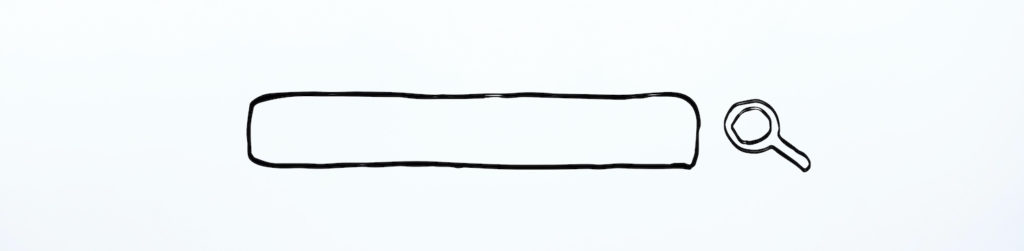
If you’ve spent any time searching for a photo or graphic to include with content published on your website, you know how important it is to get that visual just right.
If you’re like me and you have a very specific visual in mind, you might spend an inordinate amount of time searching for the perfect photo or the perfect stock image that captures the exact sentiment you’re looking for. We’ve all been there!
Now, there’s a new development that further incentivizes pursuing the best visual to go with each piece of content on your company website.
Google is now testing a new feature on the Search Engine Results Page (SERP) that displays a thumbnail next to each website page that appears in the organic search results. According to Search Engine Journal, this new feature is currently being rolled out and tested for different types of searches.
What’s the Difference in Google Search Results?
Right now, this is what a typical Google Search result looks like, with ample white space to the right of each website page that appears in the search result…
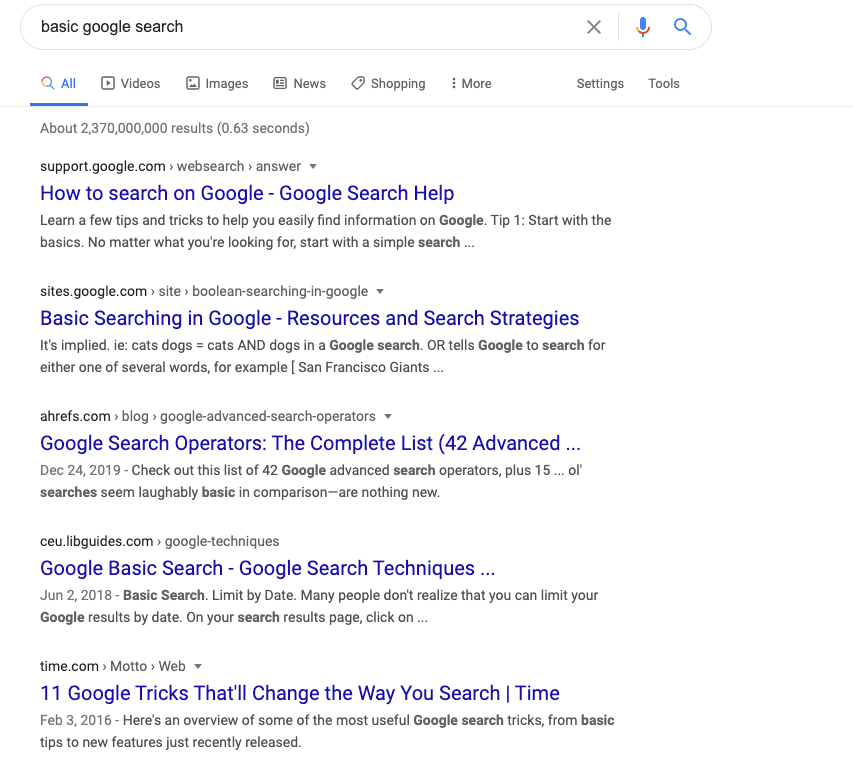
Now imagine that right-hand white space filled with a thumbnail image of each website page in the search result. Instead of just seeing a standard block of text that includes the name of the website, a clickable title of the website page, the date of publication, and the META description of the page, there will soon be a standard visual element on the results page.
The challenge now becomes getting two very important things correct when selecting and adding a visual for each piece of content published on your website.
Challenge #1: Selecting the Ideal Visual
Selecting the ideal visual is now more important than ever to help your website page stand out from other search results displayed on the Google search results page. Discerning readers will likely skip over a website page with a generic stock image or a graphic that doesn’t seem to have anything to do with the correlating website page.
This is where the selection of images and the use of photography requires a discerning eye to spend a good amount of time not only thinking about how the visual will appear on the website page, but also how it will appear in thumbnail form in a Google search.
This introduces the need for visuals to be sized correctly so that they display correctly on the Google search results page. And, if the visual is not sized correctly, Search Engine Journal pointed out in their report that the thumbnail may not display at all.
You don’t want your website page to appear in search results with no thumbnail image, while competing website pages have a thumbnail displayed. Your content is simply not going to stand out or look very attractive to customers that you want to reach. Over time, this may also impact your rankings in Google Search results.
We recommend sizing all visuals to a standard 4:3 ratio (400 x 300 pixels) to be safe while Google tests out this new feature.
Challenge #2: Ensuring That Visuals Are Structured Correctly
The thumbnail that displays next to your website page in Google Search results will be pulled from the main image included with the content. If you use WordPress, this is the Featured Image that you upload in the website article post.
Here’s the challenge. Some websites are not set up correctly on the back-end for Google to automatically pull the Featured Image and display a thumbnail.
Search Engine Journal noted that one reason why some website pages appear without a thumbnail in the Google searches they tested is because the website does not have the correct structure data or META tag descriptions to correctly communicate the image details to Google.
This challenge requires an expert touch to look through the back-end of your website to ensure that the website is structured correctly and each visual has correct tagging. This will make a significant difference to ensure that each piece of content is displayed correctly every time in Google Search results as this new feature becomes standard.
What Can You Do to Optimize Visuals for Google Search?
Let’s break this down into three steps to optimize the visuals that now are increasingly important to get more traffic to your website and optimize your ranking in Google Search.
1. Spend time selecting the right visuals.
2. Take time to size the visuals correctly.
3. Audit the back-end of your website for code structure and META tagging.
We know that many business owners have various levels of experience with each of these three steps. You may have a discerning eye to select the ideal visual, but you’re not familiar with how to optimize the visuals on the back-end. Or, you may have experience with the back-end, but you need support selecting and sizing the right visual to match content.
Fortunately, we can help with these important aspects of content marketing. We provide all-encompassing support for business owners:
- Creating content and selecting visuals for each piece of content
- Photography services to snap the perfect photos to use on your website
- Managing content that is uploaded to your website
- Supporting content on the back-end through regular website audits and reviews
We can help your business stand out in Google Search results and keep you ahead of the curve while your competitors are catching up to this new Google feature.
To find out more about how we can support your content marketing needs, contact us today! We’ll do the heavy lifting in the visual and content department so that you can focus on running the business.


